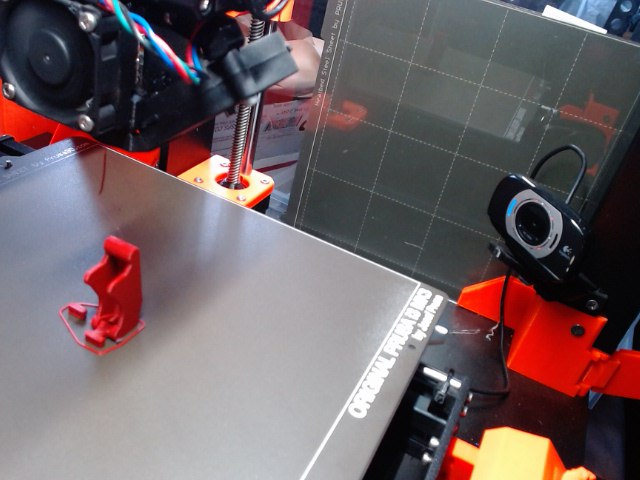Fidget Switch Missile Command Edition
Helps you focus on all 99 red balloons
Sometimes you see something and you think, “I wish that was more like the 1980’s Matthew Broderick movie Wargames.” It’s also possible I think of that movie more than most people. Hey, remember when Eddie Deezen seemed cute and harmless?
Anyway, I was browsing Printables.com one day and I saw what looked to be a very satisfying fidget toy by user kriswillcode. The Fidget Toggle Switch was a featured model at the time and the instant I saw it I wanted to add one of those safety switch covers like you see used in movies to launch missiles and whatnot.
The design made it pretty easy to add a part to the corners. I made a small keyed corner slot and then designed the cover to attach there. The cover and it’s corner print in one piece, but because the sides of the case are identical I had to add the key slot to each front corner. That lead me to make a small, unnecessary for anything but aesthetic reasons. The cover was my first time doing a print-in-place hinge, and it worked really well.
I’m really happy with the way the cover design came out so there’re no overhangs and yet it’s instantly recognizable.
This model has been out for about a year and a half and its far-and-away my most popular model to date. I prefer to not think about what it says about me that my most popular model is a remix… instead I focus on the fact that this model got me a free roll of filament.
P.S. Ask me how many times I forgot the second I when typing “missile.” I don’t know the answer but I’m sure the pained expression on my face will be good for a larf.
Print Settings
What to print
- 2x of the Case halves
- 1x Cover
- 1x Corner Filler (Optional)
- Spring of your choice
- I recommend printing all 3 and trying them
Settings
As shown this was printed with a 0.4mm nozzle but it should print fine with a 0.6mm nozzle and a slicer with Arachne.
- Layer Height: 0.2mm
- Infill: 10% of 15%
- Supports: None
Assembly

I recommend assembling everything into one half of the case (2), then place the other case half on top of the assembly (3) as pictured.
- Add your spring of choice and the toggle switch to one of the case halves
- Add the switch cover to the corner you like best so it will cover the toggle switch
- Add the Corner Filler to the loser corner.
- Sandwich the other case half on top.
Availability
Special note: When I remix a model I, or course, match the original license rather than use my default. Normally I list my models under the MIT license (Creative Commons on Printables.com because that’s all they offer). Since I am matching the original for this model it is listed under Creative Commons Attribution-NonCommercial-ShareAlike 4.0.