Appdaemon Logging
Combined logging between Home Assistant and AppDaemon
I’ve begun using AppDaemon apps to extend Home Assistant. It’s a way to write sandboxed Python apps that have access to home-assistant events, devices, services, and presence. It’s intended to be replacement for automations that can leverage all the power of python. You can also use it as a way to create sensors in Home Assistant.
My first foray into AppDaemon (and the Python Language) makes use of an API we have at work to read our next three lunch menus and turn them into a Home Assistant sensor. If lunch is being served the sensor will contain what’s for lunch. There is also an attribute on the sensor containing the next three days’ menus. I then wrote a crude custom lovelace card to display that on my frontend.
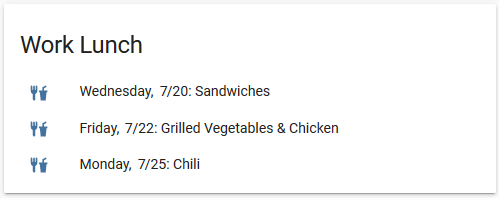
In working through this I found that needing to keep track of multiple logs was tedious. And since I’m using Hass.io with the LogViewer addon, I’d like my AppDaemon app logs to be visible there. After a lucky find in the Home Assistant Forums I was able to piece together what I wanted.
Step 1:
I need to use the home assistant python script component to expose a generic logging service. I can use the resulting service in AppDaemon to pass logs into Home Assistant for logging.
message = data.get('message')
if not message:
logger.error('No message provided')
# Send to the appropriate log level
received_level = str(data.get('level')).lower()
if received_level == 'debug':
logger.debug(message)
elif received_level == 'warning':
logger.warning(message)
elif received_level == 'error':
logger.error(message)
else:
logger.info(message)
This accepts a message and an optional level. If no level is passed it logs as INFO. This is saved in <config>/python_scripts/log.py. Once this is added (and Home Assistant restarted with the python script component enabled) I have a service called python_script.log.
Step 2
Fine grained
logger configs allow me to keep my Home Assistant logs outputting at my desired level (warning) while allowing me to turn things that come through my new python_script.log service all the way to debug when I’m developing a new AppDaemon app.
# "The logger component lets you define the level of logging activities in Home Assistant."
# https://www.home-assistant.io/components/logger/
logger:
default: warning
logs:
homeassistant.components.python_script.log.py: debug
Each call to the python_script.log service will generate a log at the info level. Having a default log level of warning here has the benefit of not showing my all my AppDaemon logs twice.
Step 3
AppDaemon has the means to register a listener on all calls to self.log in all running AppDaemon apps. To do this you want to set up a stand-alone log handling AppDaemon app.
import appdaemon.plugins.hass.hassapi as hass
class LogBridge(hass.Hass):
def initialize(self):
self.listen_log(self.cb)
def cb(self, name, ts, level, message):
msg = "[AppDaemon] {}: {}".format(name, message)
self.call_service("python_script/log", level = level, message = msg)
The callback (cb) formats a message for readability and then passes that and the level to the Home Assistant python_script.log service created above. Save this in the apps directory as log_bridge.yaml.
Step 4
Register this script as an AppDaemon app in apps.yaml.
log_bridge:
module: log_bridge
class: LogBridge
After a reboot every log line from AppDaemon pipes into home assistant.
